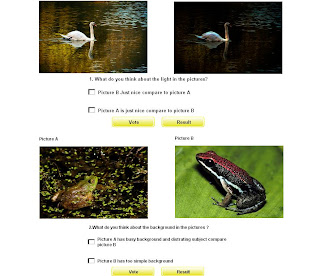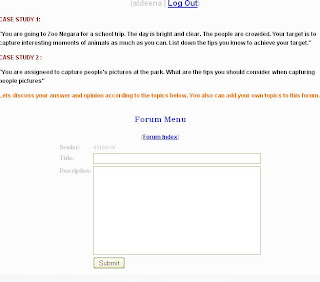Testing and Evaluating our own site can help us to spot problems and make appropriate changes.Other than that, It helps to have somebody else evaluate and test the site for us, but we can probably gain some benefit even if we go through the procedure our self.
- Conducting a thorough web site inspection, utilizes self-testing and group testing.
- Sometimes, also known as Alpha/Beta testing, Peer testing, Focus group testing.
The first phase of testing is the self-test
to ensure the functionality of the following features and elements:
- Interactive & dynamic elements
- After conducting the self-testing, correct any identified problems.
2nd phase: Group Testing'
- Involves recruiting a small group of people representative of your audience to test your website.
- Give you better ideas of how your audience will respond to your website.
- If possible; be present when they test, but do not instruct or explain.
- Observe their experience as they explore your website.
- What kind of problems and obstacles do they face
- What could improve the website
- What should be added or deleted
After observing the testing, ask the individuals to express their candid opinions about their
experience: Ask questions such as:
- Did they find the website interesting and easy to use.
- What helped or hampered navigation
Types of Testing
Alpha Testing:
Testing a software/website product which is not the final version. This website does not have to necessarily contain the full functionality required for a website however core functionality to accept input an generate
Beta Testing:
Beta Testing is last stage of testing where a product is sent outside the company or
offer the product for free trial download/use.
Several kinds of testing are appropriate for websites, including the following:
�� functionality
Functionality testing refers to the testing of programmatic features and is most appropriate
for sites of higher complexity that contain features such as database access, dynamic page generation, and Java applets, namely features that require actual programming (rather than
HTML page building).
�� layout testing
Layout testing refers to the ability of the website page layout to accommodate various user
browser and hardware display configurations
�� load testing
Testing such capabilities is called load testing.Load testing simulates the anticipated stress of the actual site usage to see if the system has any weak links.
�� link testing
The testing of links from your site to other Web pages is called link testing.
�� usability testing
Usability is a quality attribute that assesses how easy user interfaces are to use.The word "usability" also refers to methods for improving ease-of-use during the design process.
Level of Evaluation
��Formative Evaluation
- Identification of lesson features that need modification
- Lesson improvement is the goal
��Summative Evaluation
- Not used for modification
- Usually at the end of project phase
- Used for purchase or adoption decisions
Web Evaluation Tools
- Observation, interviews (Structured/Non Structured)
- Surveys/Questionnaires Focus Groups Analysis
- Questionnaires, Groups, Analysis,
- Reports, and Dialogue with Users
- Form, Checklist or Rubric
SELF REVIEW
Web testing is very important because to identify and fix any problems before publishing to avoid any embarrassment or credibility loss with our potential user. Without the testing, we run the risk of appearing unprofessional, and we may even alienate potential users if problem are not discovered until the sites is live on the web. There are two phases of testing. First phase testing is the self-test which is the developer to ensure the functionality of some features and elements in the website. The second phase of testing is group testing which is representing our audience to test our website. There are also two types of testing which are alpa testing and beta testing.
Evaluate is also important for our website. there are two types levels of web evaluation which are formative and summative evaluation. Formative evolution means that, the developer of the website is evaluate the website. While the summative evaluation is the other person which is the user evaluate the website or the audience of the website by themselves.